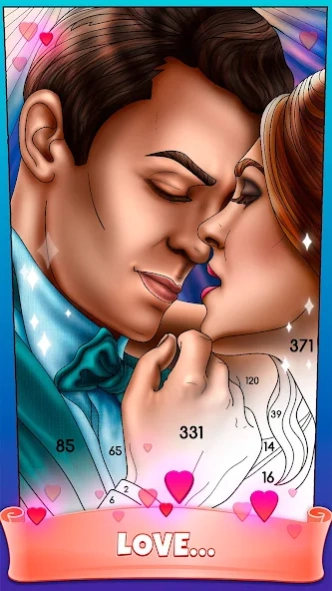Color Book: Secret Stories 1.4.41
Free Version
Publisher Description
Color Book: Secret Stories - Painting by number game & adventure. Coloring, read and influence the plot
Color By Number Secrets - free painting games! A creative painting by numbers with bright pictures for coloring and an exciting detective plot.
Coloring games is one of the best free coloring book and painting apps!
Dive into the world of adventures. The adventures are waiting for you since the moment you open the color by number!
Enjoy colorful anti-stress pictures collected in an absorbing colored story.
Peculiarities of the Color By Number Secrets:
Wonderful pictures. Created by our talented designers.
The story. Dive into the deep of interactive Mia’s adventures and find out the final of her story.
Paint by numbers at any place. You don’t need any pencil or paper
Relax. Listen to the relaxing music and get rest after a heavy day!
Unbelievable adventures. Discover all the secrets of this story!
You can paint with your Family and share your Artworks for Friends.
Privacy Policy
https://pixign.com/privacy-policy/
About Color Book: Secret Stories
Color Book: Secret Stories is a free app for Android published in the Recreation list of apps, part of Home & Hobby.
The company that develops Color Book: Secret Stories is Brain Vault. The latest version released by its developer is 1.4.41.
To install Color Book: Secret Stories on your Android device, just click the green Continue To App button above to start the installation process. The app is listed on our website since 2023-12-20 and was downloaded 2 times. We have already checked if the download link is safe, however for your own protection we recommend that you scan the downloaded app with your antivirus. Your antivirus may detect the Color Book: Secret Stories as malware as malware if the download link to com.pixign.miastories is broken.
How to install Color Book: Secret Stories on your Android device:
- Click on the Continue To App button on our website. This will redirect you to Google Play.
- Once the Color Book: Secret Stories is shown in the Google Play listing of your Android device, you can start its download and installation. Tap on the Install button located below the search bar and to the right of the app icon.
- A pop-up window with the permissions required by Color Book: Secret Stories will be shown. Click on Accept to continue the process.
- Color Book: Secret Stories will be downloaded onto your device, displaying a progress. Once the download completes, the installation will start and you'll get a notification after the installation is finished.